Quick Measure (Shift + M)
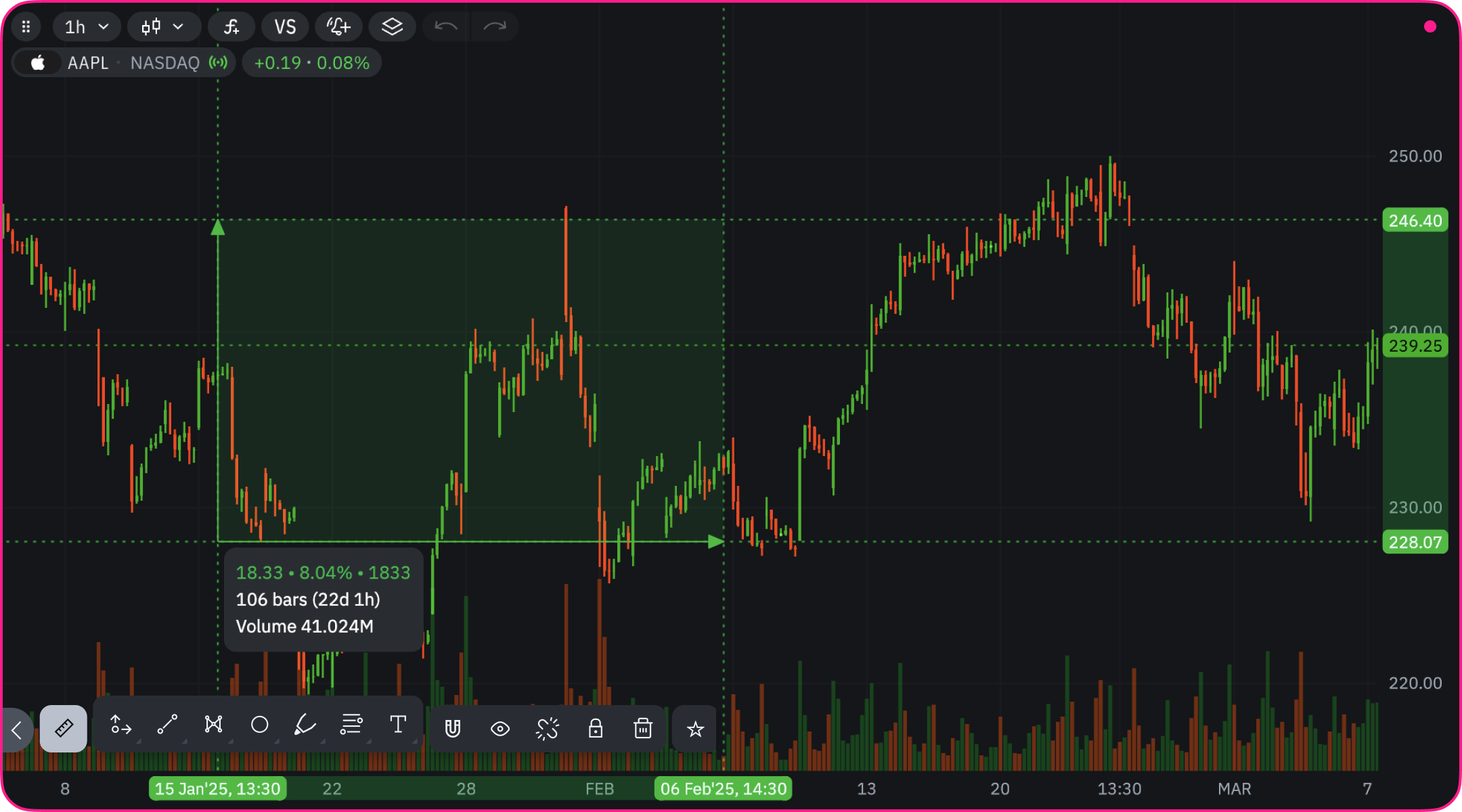
- Click starting point
- Click endpoint
- View measurement data:
- Price change (absolute, percentage, ticks)
- Bar count (days and hours)
- Trading volume (if available)
Date & Price

- Measures both price changes and time periods
- Shows distance in bars/time and price movement
- Displays results in absolute values and percentages
Date Only (Alt + D)
Focuses on temporal measurements:- Counts bars between points
- Converts to weeks/days/hours (any chosen timeframe on the chart)
- Perfect for timing analysis
Price Only (Alt + Shift + M)
Concentrates on price movements:- Shows vertical price changes
- Displays movement in absolute values
- Includes percentage calculations
Long-Short Tool (Alt + L)
Visualize trade scenarios and evaluate risk/reward — now with support for multiple Take-Profit and Stop-Loss levels.Basic Usage
- Select entry point
- Drag upward for a long, downward for a short
- View dynamic PnL and risk metrics as you move
Key Features
- Visual TP/SL zones on the chart
- Support for multiple TP and SL levels
- Partial position closure calculation
- Floating real-time PnL display
- Risk Ratio visualization
Risk & Sizing Settings
- Account-based sizing: Configure position size based on account size and risk percentage
- Multi-level exits: Set specific prices and volumes for each take-profit or stop-loss step
- Live feedback: Changes instantly reflected on chart
Risk Ratio Modes
-
Fixed Mode
- Lock a ratio like 2:1 or 3:1
- Prevent accidental edits
- Ideal for strict risk frameworks
-
Flexible Mode
- Freely adjust ratio directly on chart
- Fine-tune values in the settings panel
- Recalculate instantly based on market move
Long-Short Tool Customization
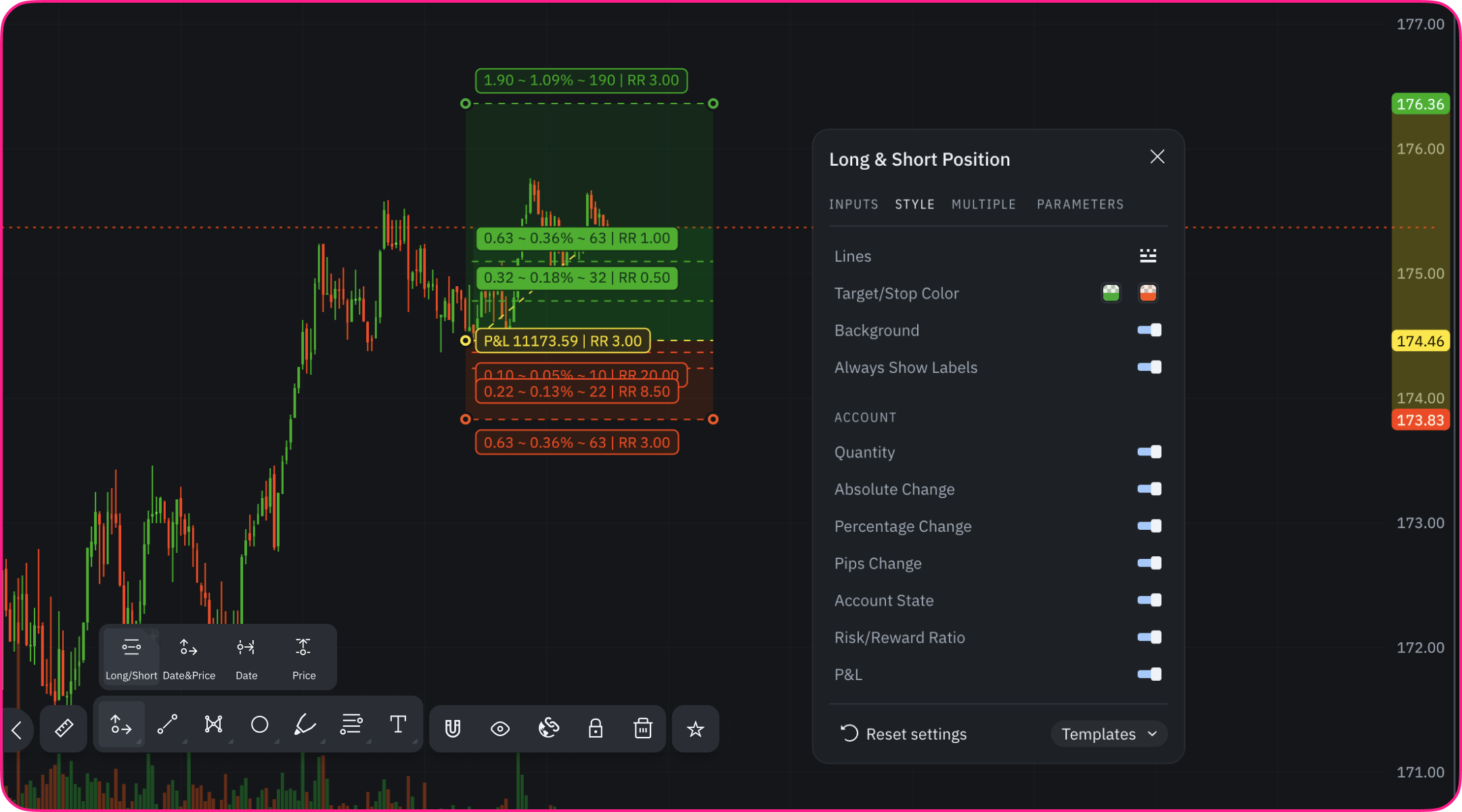
- Set custom colors for entries, exits, and zones
- Adjust markers per TP/SL level
- Save setups as templates for reuse
Customization Options
All measurement tools share these settings:- Line properties:
- Color selection
- Line style (solid, dashed, dotted)
- Line thickness
- Background color
- Template saving
- Drawing sync
- Lock option to prevent accidental changes