Public Profile Settings
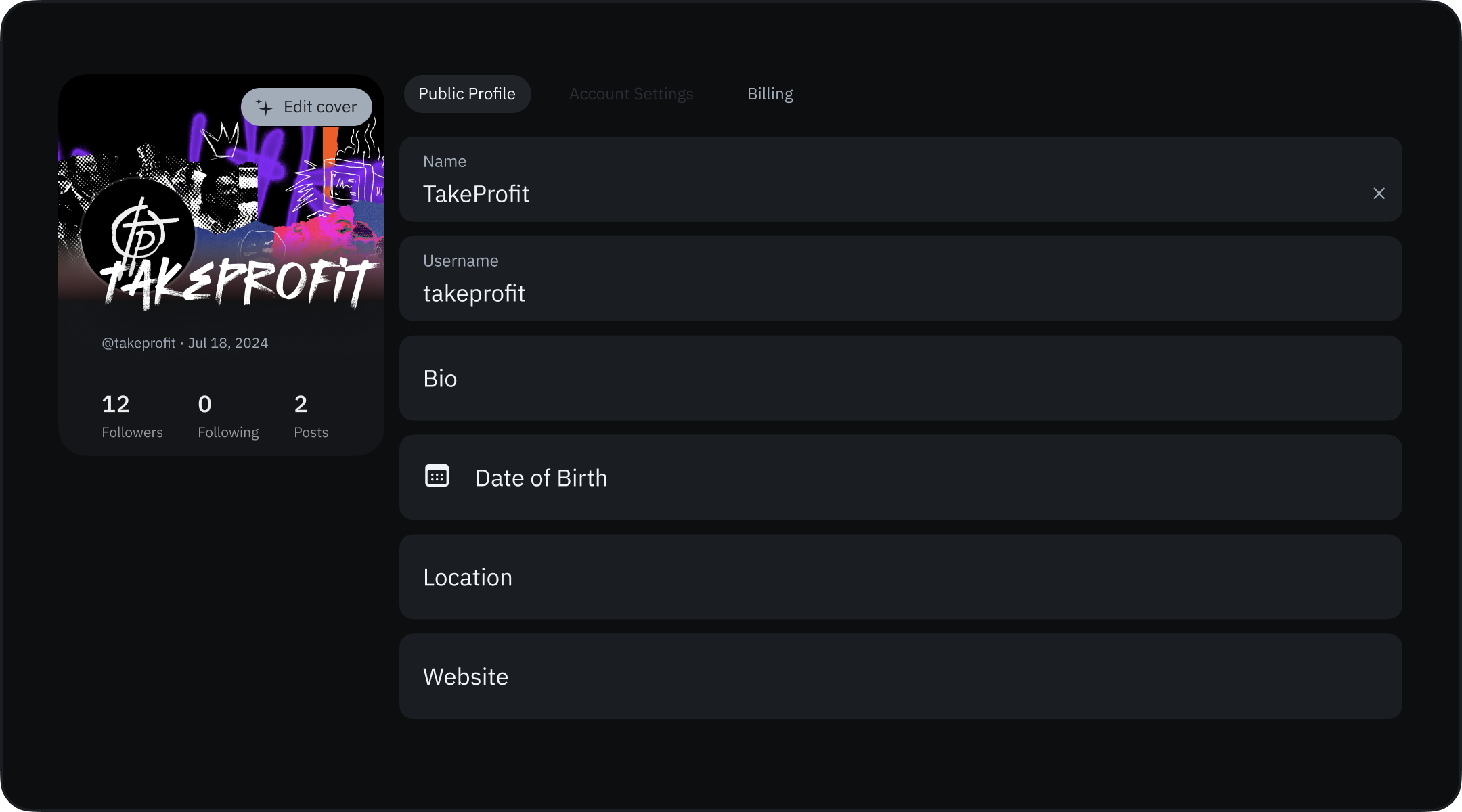
- Display name
- Username
- Bio (up to 150 symbols)
- Date of birth
- Location
- Website.
Billing Settings
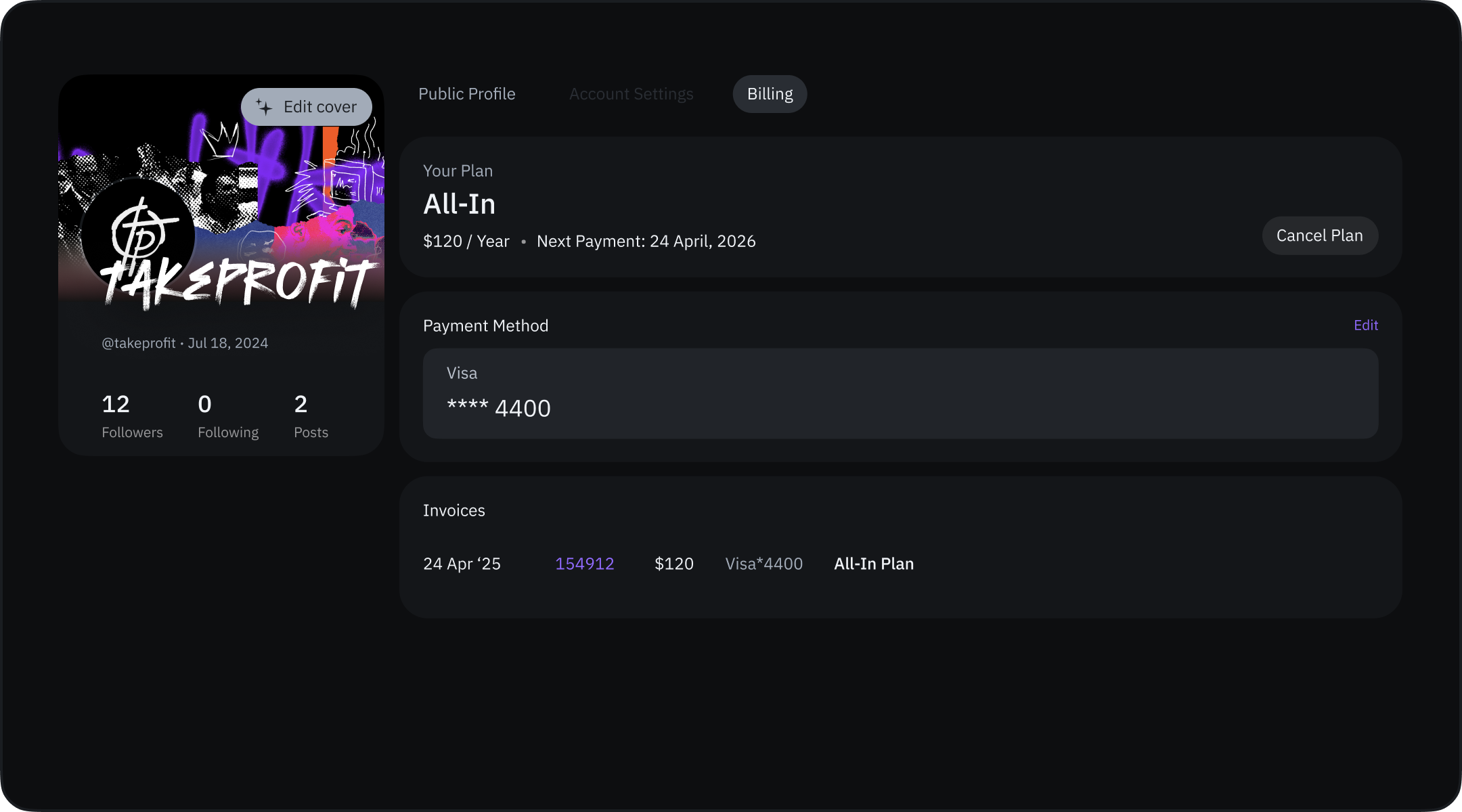
- Cancel subscription (if on a paid plan)
- Upgrade to All-in plan (if on Freeroll)
- Modify payment methods
- View billing history.
Payment Methods
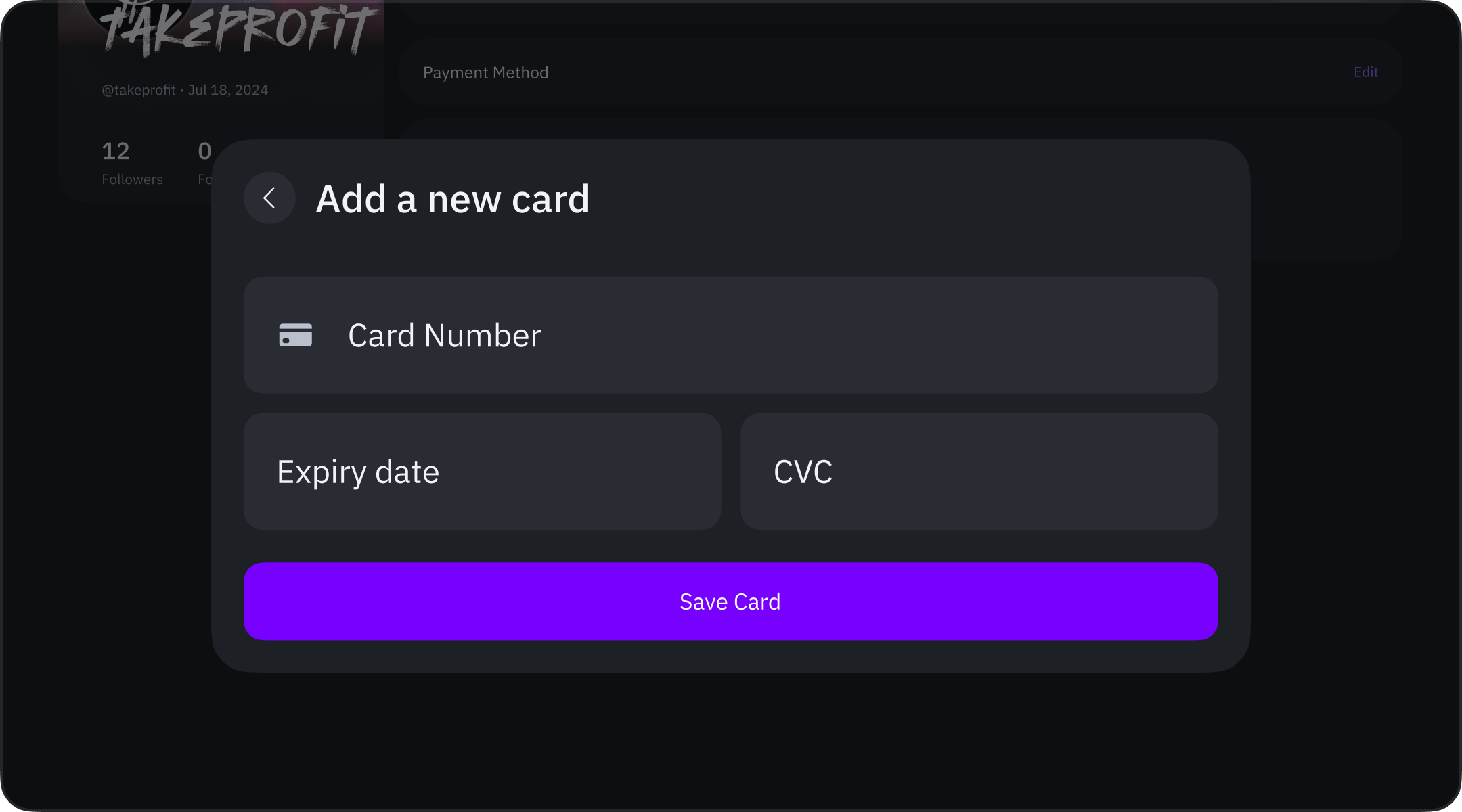
- Click the “Edit” link.
- In the “Update your payment method” dialog:
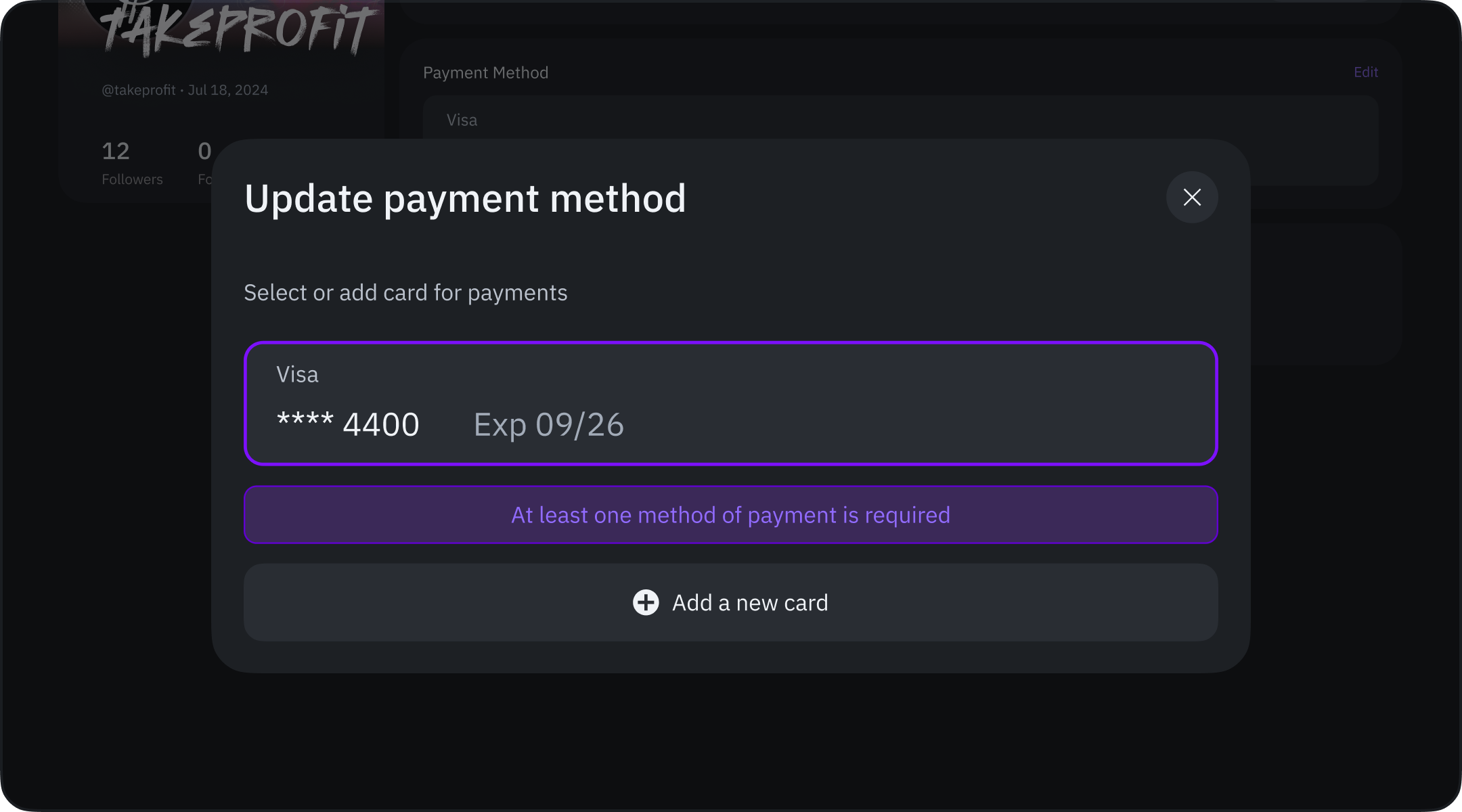
- Click “Add a new card” to add new payment methods
- Set a default payment method
- View the default payment notice: “This payment method will be used to pay for all purchases on TakeProfit.com”.
Important Payment Information
- Multiple cards can be added
- Only one card can be set as default payment method
- Default payment method cannot be deleted unless a new one is added
- All payments are processed through the Stripe platform. TakeProfit does not store or process your payment information
- To remove all payment data, contact [email protected].
Payment Method Deletion
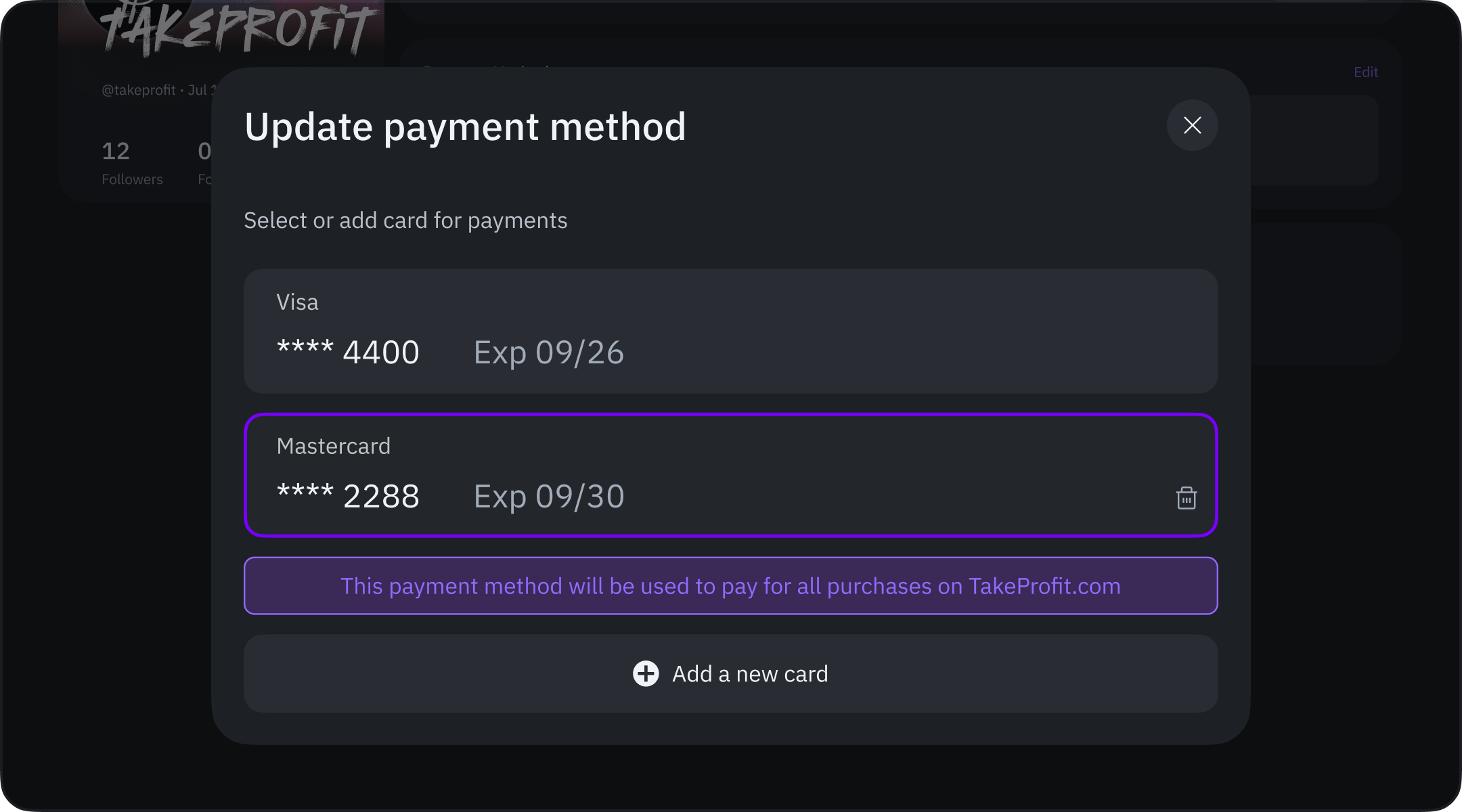
- Click the trash icon next to a payment method to remove it.
The default payment method cannot be deleted unless a new default is set.
For complete payment data removal, email us [email protected].