Key Features
- Write comprehensive posts or quick notes
- Add charts from TakeProfit or external images
- Private by default - only you can see your notes
- Available across all your workspaces.
Getting Started
- Drag Notes widget from Widget Hub to your workspace
- Select a ticker (required for note creation)
- Start capturing your ideas.
Managing Notes
Accessing Your Notes
- Click “All notes” in the top-left corner to view:
- Note titles
- Preview text or thumbnail images
- Last update timestamps
Text Formatting
Format your notes using the same tools available in posts:- Headers (H1-H2)
- Bullet and numbered lists
- Image and video embedding
- X (formerly Twitter) post integration
- Text highlights and callouts.
Deleting Notes
- Open All notes
- Click three vertical dots next to the note
- Select Delete Note: Deletion removes the note from all workspaces.
Important Considerations
Workspace Integration
- Notes automatically appear in all your workspaces
- Access your notes even in newly created workspaces
- Each note is linked to a specific trading instrument.
Cryptocurrency Notes
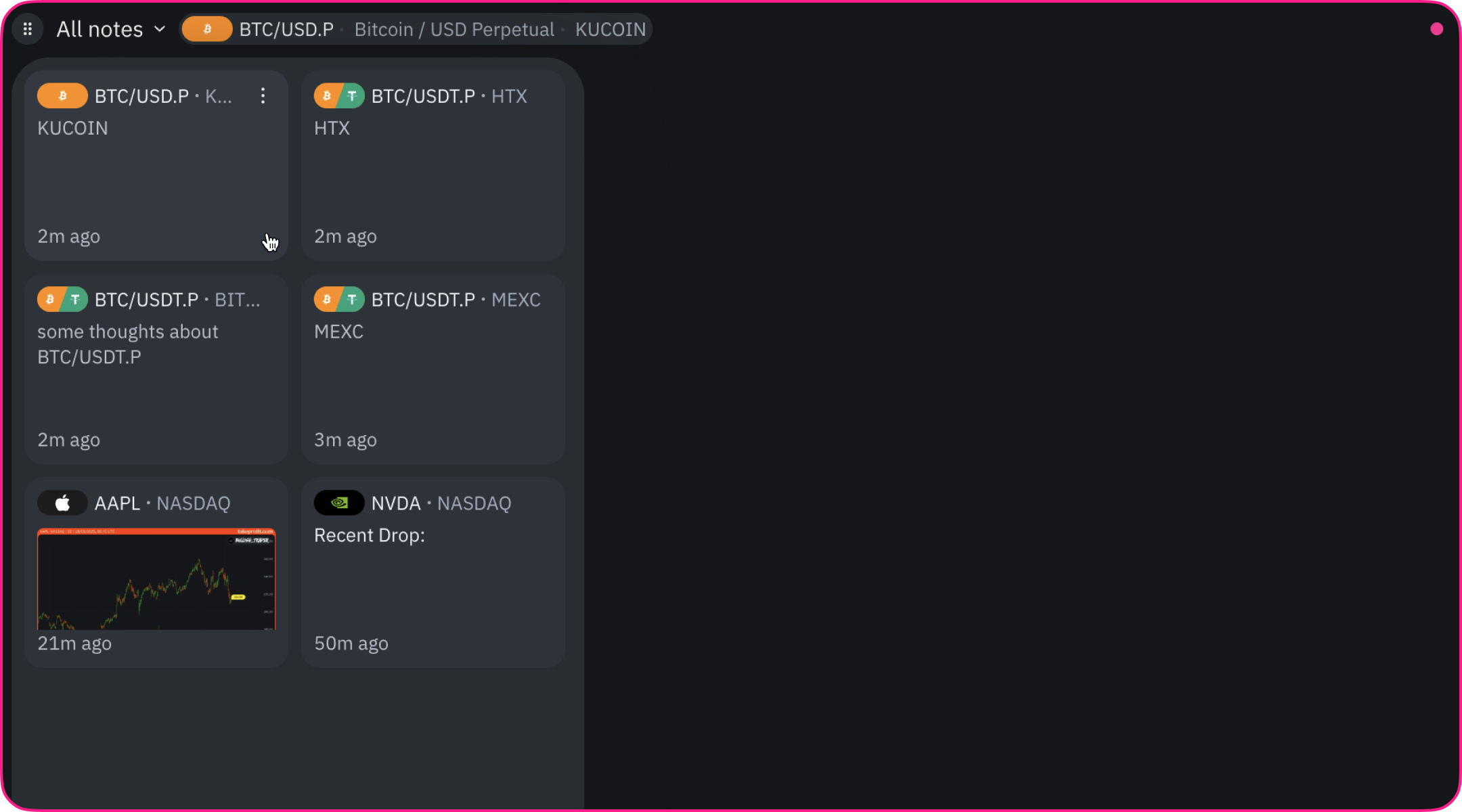
- Separate notes for identical pairs on different exchanges (Example: BTC/USDT notes are unique for each exchange)
- Useful for exchange-specific technical analysis.
Privacy and Sharing
- All notes remain private by default
- Share individual notes when ready (coming soon)
- Control access to your trading insights.