Lime Order and Lime Portfolio are third-party widgets. Their interface and functionality are managed by Lime Trading.
Setting Up Trading Widgets
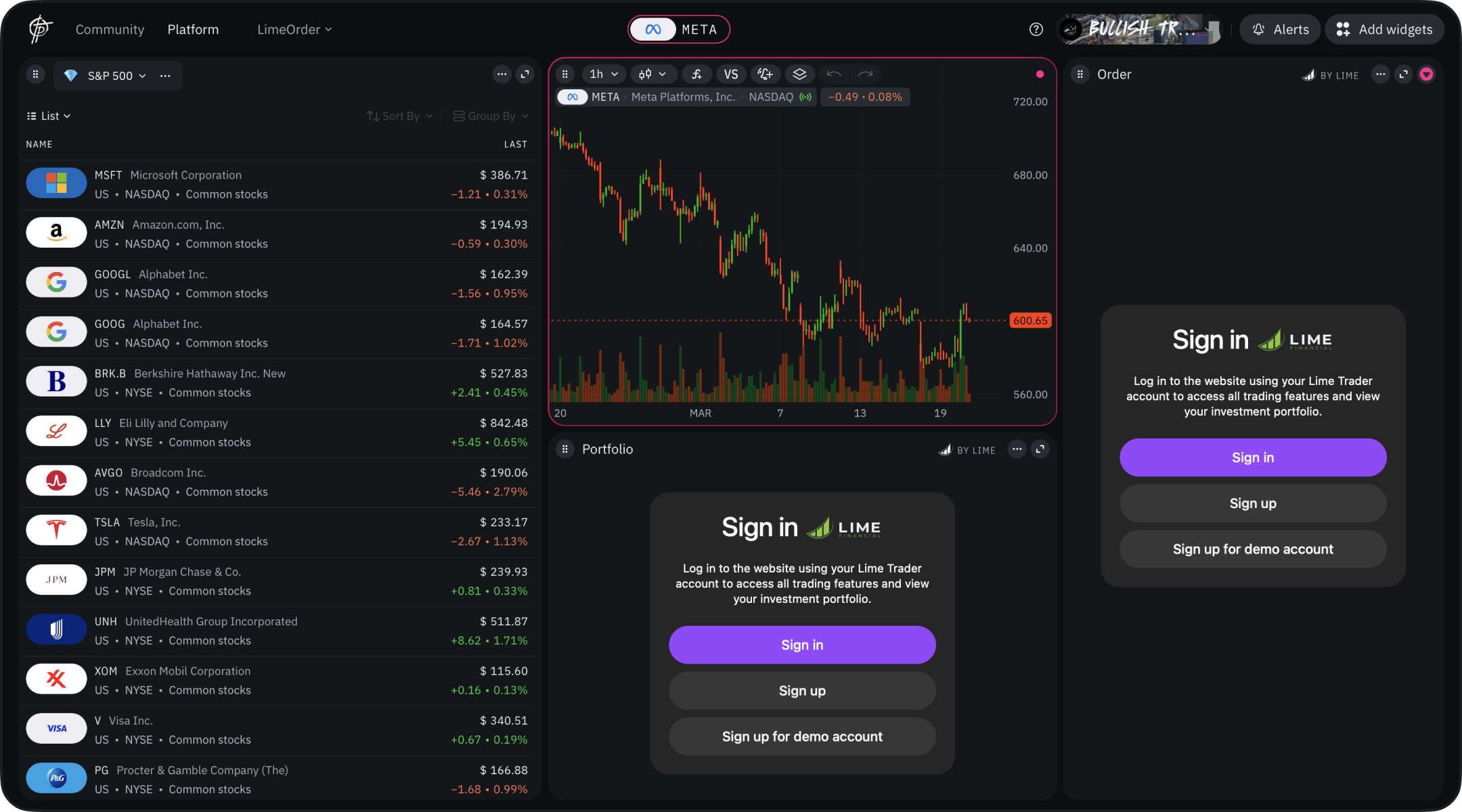
- Lime Order widget (for trading)
- Lime Portfolio widget (optional, for viewing available instruments)
Authentication Process
- Sign in to your Lime Trading account or register for a demo
- In Lime Trading dashboard:
- Click “Go to trading”
- Choose between Lime Trader or TakeProfit
- Select TakeProfit to return to the platform
- If prompted:
- Re-enter your Lime Trading credentials
- Wait for widget content to load
Trading Functionality
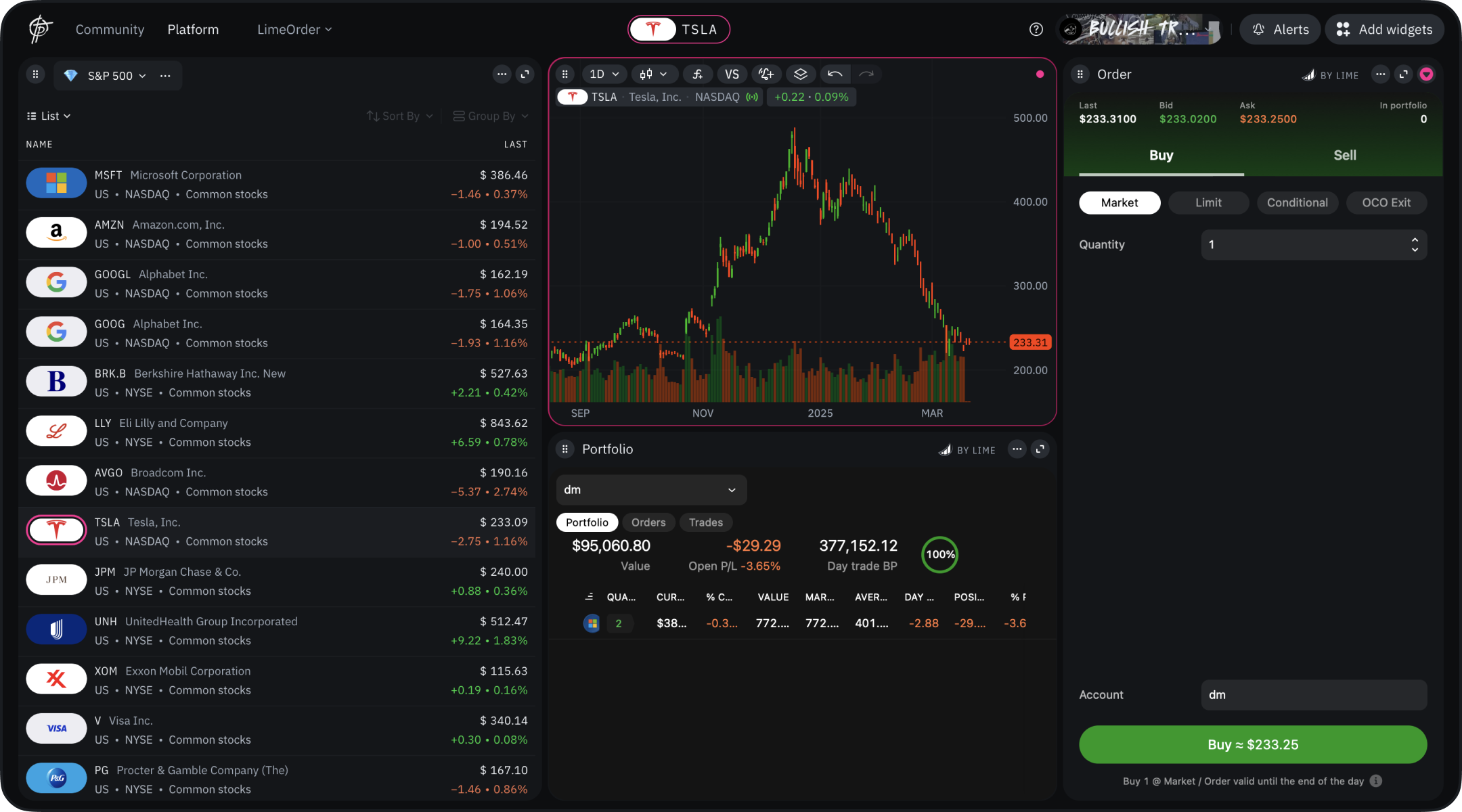
- Order placement
- Order management
- Portfolio monitoring
- Trading rules and guidelines