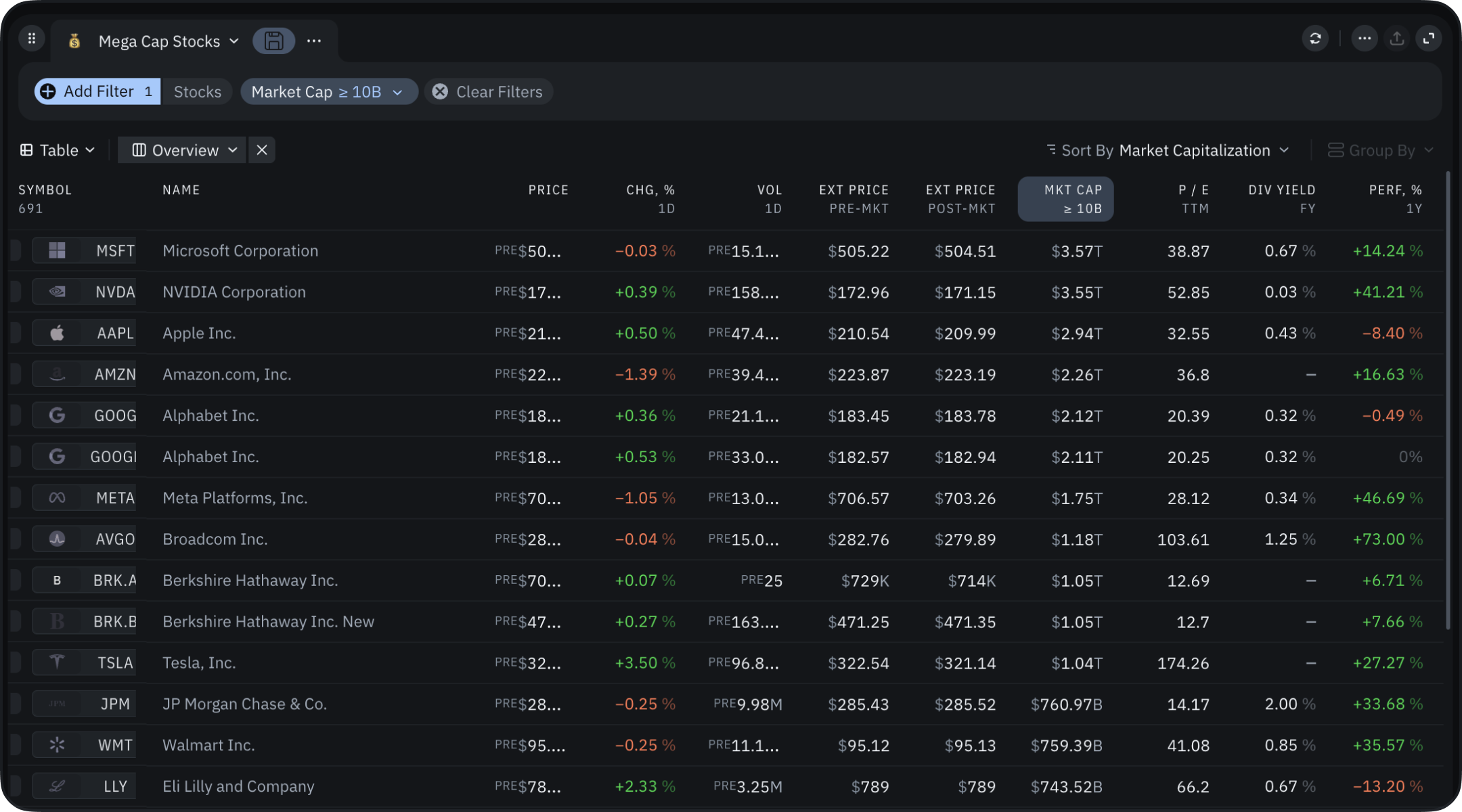
Core Specifications
- Coverage: US stock market (~5000 companies)
- 80+ screening parameters including pre-and post-market price data in filters and column sets
- Multiple time periods: TTM, Fiscal Year, CAGR3/5 years
- Advanced visualization options (list, table, heatmap)
- Auto refresh of search results: 30 seconds, every minute, every 3 minutes, disable refresh
- The ability to share your screener with users.
Getting Started
- Add the screener widget to your workspace from Widget Hub or choose from pre-built templates
- Select your initial filters or choose built-in screeners
- Begin exploring results in your preferred visualization mode.
Setting Up Your Screener
There are 4 ways to select stocks:- Use a Built-in screener template
- Modify existing Built-in screeners
- Duplicate and customize Built-in screeners
- Create a blank screener, removing the default filters.
Accessing Screeners
- Click the screener name in top-right corner (default: “Mega cap stocks”)
- Choose from:
- Built-in screeners
- My screens tab (your saved screeners)
- “Create screener” button (start from scratch)
- Favorites (Built-in or custom screeners can be added).
Working with Filters
- Click “add filter” to include new parameters
- Configure filters using:
- Manual range sliders
- Preset operators (below, enter, above)
- Time periods:
- TTM (Trailing Twelve Months)
- MRQ (Most Recent Quarter)
- Fiscal Year
- Year-over-Year growth
- CAGR 3Y/5Y (Compound Annual Growth Rate)
- Click “Apply Changes” to update results.