What is a Webhook in the Context of TakeProfit
A Webhook is a mechanism by which TakeProfit automatically sends HTTP requests to a specified URL when certain events occur, such as an alert triggering. This allows you to integrate TakeProfit with other services, receiving notifications and data in real-time.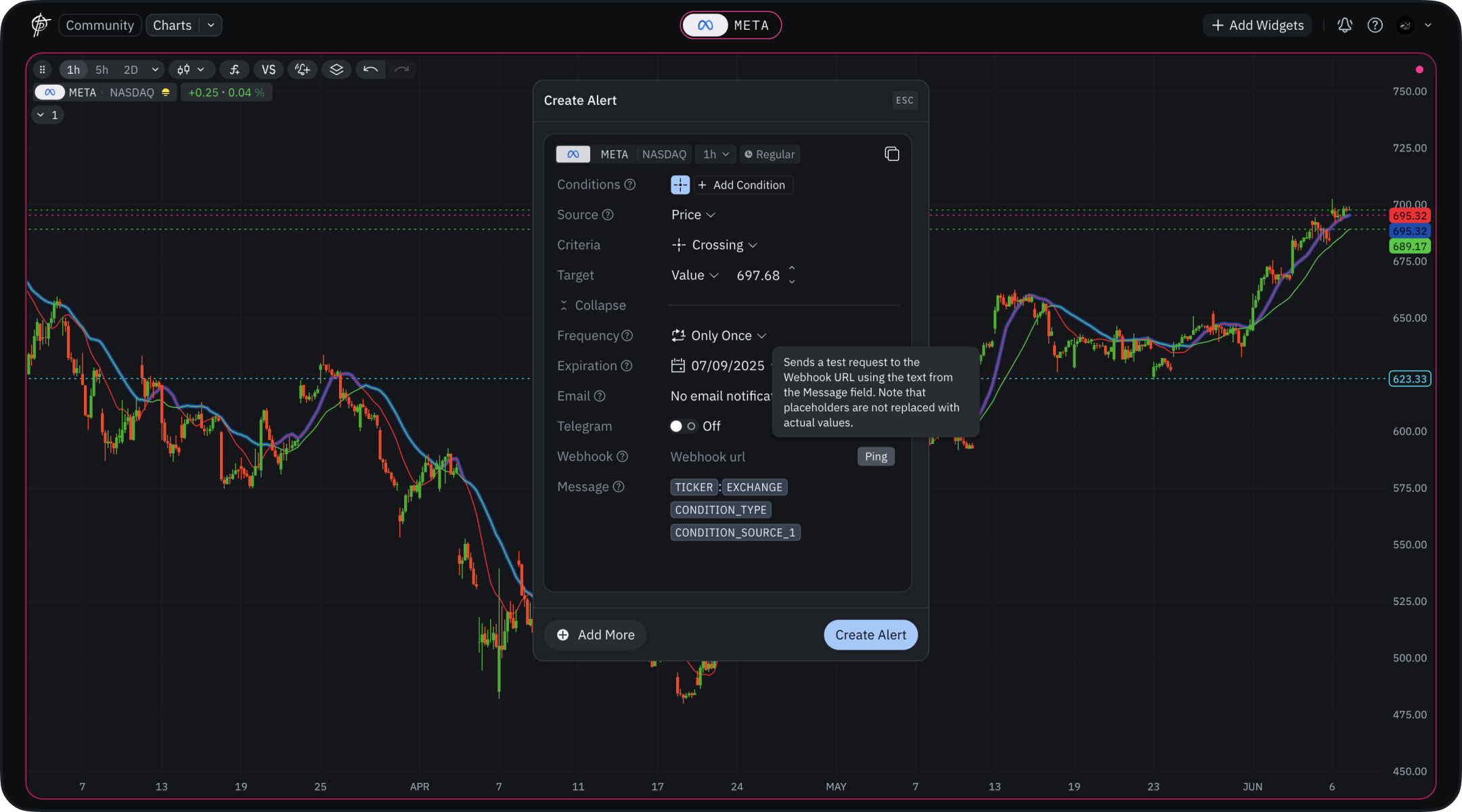
How Webhooks Work in TakeProfit
- Alert Triggering: When a specified alert condition in TakeProfit is met (e.g., the price of an asset reaches a certain level), the platform initiates a webhook.
-
Sending an HTTP Request: TakeProfit automatically sends an HTTP request (
POSTmethod) to the URL you have configured for the webhook, transmitting data about the triggered alert in JSON format. - Receiving and Processing Data: The service or application to which the webhook is directed receives the request and processes the data according to its settings (e.g., sends a notification to a user, updates a database, executes a trading operation).
Steps to Set Up Notifications via Webhooks in TakeProfit
1. Preparing the Webhook Receiver
The Webhook Receiver is the service or application that will receive and process data from TakeProfit.-
Choosing a Receiver Service:
- Messengers: Telegram, Discord, Slack, etc.
- Third-Party Services: IFTTT, Zapier, etc.
- Own Server: Your own server or API for data processing.
-
Creating or Configuring a URL to Receive the Webhook:
-
For Messengers:
- Telegram: Create a bot via @BotFather and obtain an API token.
- Discord: Create a webhook in the server channel settings.
- Slack: Set up an Incoming Webhook in the Slack app.
-
For Your Own Server:
- Configure an endpoint on your server to receive HTTP requests.
- Ensure processing of incoming data and implementation of the necessary logic (e.g., writing to a database, sending messages).
-
For Third-Party Services:
- Follow the instructions of the chosen service to obtain the webhook URL and set up the integration.
-
For Messengers:
2. Obtaining the Webhook URL
- Copy or save the webhook URL that will be used in TakeProfit.
- Ensure the Security of the URL: Do not share it publicly to avoid unauthorized access or spam.
3. Configuring the Webhook in TakeProfit
- Log in to your account on the TakeProfit platform.
-
Create a new alert or edit an existing one:
- Specify the necessary alert parameters: ticker, exchange, trigger condition, timeframe, etc.
-
Add the Webhook in the Notification Settings:
- In the Notifications section, select the Webhook URL option.
- Paste the webhook URL obtained in the previous step.
-
Configure the Payload (request body):
- In the Message field, enter the JSON with the data that will be sent when the alert triggers.
- Use TakeProfit variables to dynamically form the message.
4. Using TakeProfit Variables
TakeProfit provides a number of variables that can be used in the Payload:{{ticker}}— The instrument’s ticker (e.g., BTC/USD).{{exchange}}— The exchange name (e.g., Binance).{{condition_type}}— The type of trigger condition (e.g., Crossing Up).{{condition_source_1}}— The source of the first condition (e.g., closing price).{{close}}— The closing price of the last bar.
5. Saving and Activating the Alert
- Check the correctness of the alert settings and webhook, including the correctness of the URL and the JSON syntax in the Payload.
- Click Create Alert or Save to save and activate the alert.
Testing the Webhook
- Trigger the Alert: Set a condition that is easy to fulfill so that the alert triggers (e.g., price below the current level).
- Check for Notification Receipt on the webhook receiver side (e.g., in Telegram, Discord, or your server).
-
Debugging:
- If the notification is not received, check the correctness of the webhook URL.
- Ensure that the Payload format meets the receiver’s requirements and is correctly formed (check the JSON syntax).
- Check logs on the receiver side to identify possible errors or reasons for failure.
Examples of Using Webhooks in TakeProfit
1. Sending Notifications to Telegram
- Create a bot in Telegram via @BotFather and obtain the API token.
- Obtain your Chat ID (for a personal chat or group) using the bot @userinfobot.
-
Form the URL for sending messages via the Telegram API:
-
Configure the Payload in TakeProfit:
2. Integration with Discord
-
Create a Webhook in Discord:
- Go to the channel settings on your server.
- In the Integrations section, select Webhooks and create a new one.
- Copy the webhook URL.
-
Configure the Payload in TakeProfit:
3. Sending Data to Your Own Server
-
Set up your server to receive
POSTrequests at a specific URL. - Process the data received from TakeProfit according to your requirements (e.g., saving to a database, initiating automated trading).
-
Use the Payload to transmit the necessary data:
Best Practices and Tips
-
Security:
- Keep the webhook URL secret to prevent unauthorized access.
- Use authentication: If possible, add parameters to authenticate requests.
-
Data Format:
- JSON Validation: Use JSON validators to ensure the syntax is correct.
- Escaping Characters: Escape special characters in strings if necessary.
-
Debugging and Monitoring:
- Logging: Enable logging on the webhook receiver side to track received requests and possible errors.
- Testing: Regularly test the webhooks, especially after making changes to settings or platform updates.
-
Using Variables:
- Up-to-date Data: Use variables to get current data each time the alert triggers.
- Availability Check: Ensure that the variables used are supported by TakeProfit and work correctly.
-
Documentation:
- Study the official TakeProfit documentation for detailed information on webhook capabilities and available variables.
Conclusion
Setting up notifications via webhooks in the TakeProfit platform provides powerful opportunities for integration with other services and automating your workflows. By following this guide and adhering to best practices, you can effectively configure webhooks and receive notifications in a format convenient for you, allowing you to respond promptly to market changes.Note: Always keep up-to-date with the TakeProfit platform documentation and the services you integrate with, as functionality may be updated and changed over time.