src and length:
length and source parameters can be easily changed
in indicator’s Settings dialog:
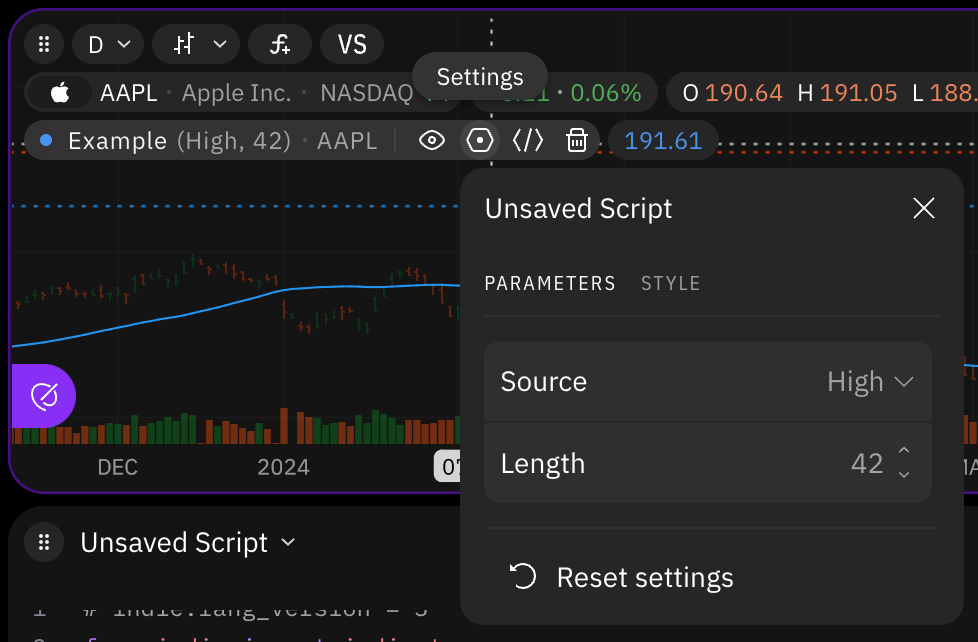
How to add a parameter to an indicator
There are a few simple steps for adding an input parameter to indicator:- Add one of the
@param.*decorators (e.g.@param.int) to theMainentry point of the indicator. - Pass values for the two required arguments to the decorator:
id— which is a string unique identifier of the parameter (the very first argument of any@param.*decorator),default— which is a default value of the parameter.
- Pass values to optional arguments of the decorator if needed (this depends on the decorator type, they
could differ). In the example above there are optional arguments
titleandmin. - Add a parameter to
Mainfunction (after theselfparameter) with the name which is equal to theidof the parameter.
Available parameter types
Indie supports several types of input parameters, they are:int, created with decorator@param.intbool, created with decorator@param.boolfloat, created with decorator@param.floatstr, created with decorator@param.str- source of type
SeriesF, created with decorator@param.source - time frame of type
TimeFrame, created with decorator@param.time_frame